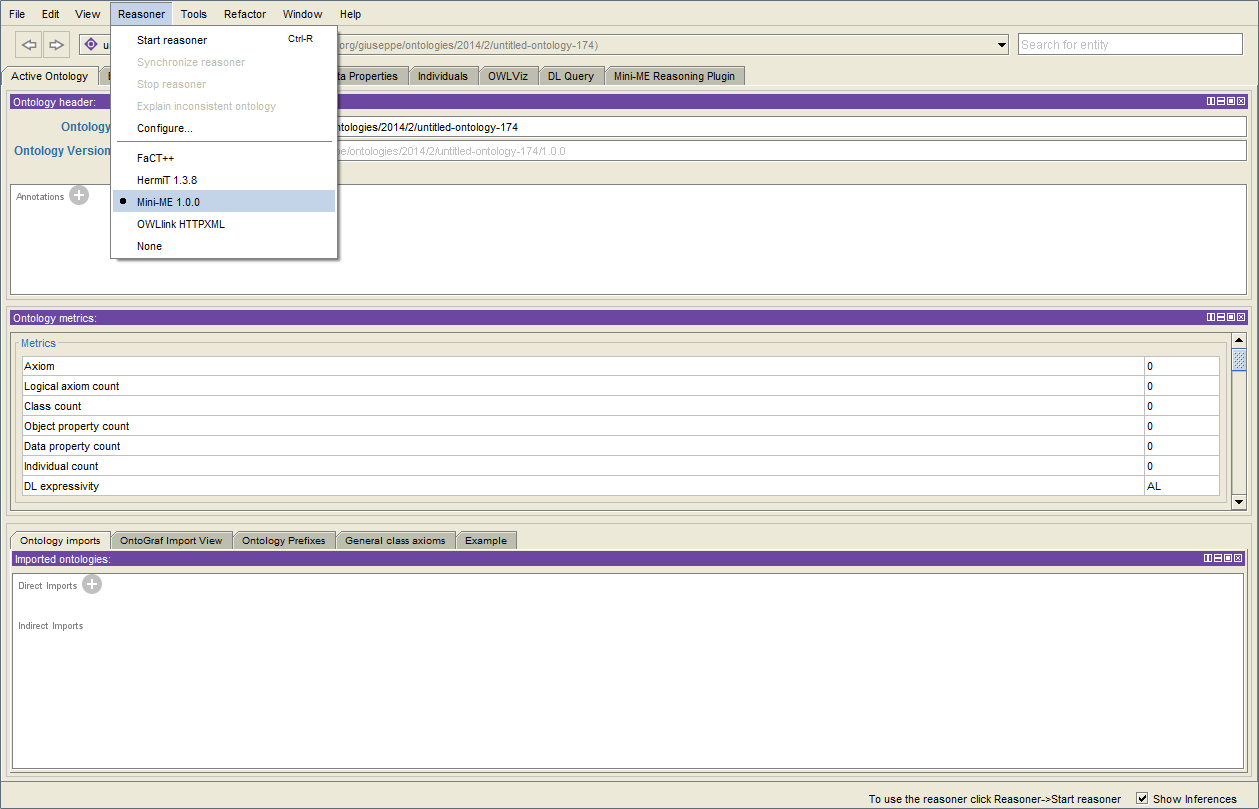Using Mini-ME with Protégé
Protégé 5.1
Protégé 5.1 is now available as a release version. To use Mini-ME with Protégé, simply download the plugins (minime.protege.reasoner-1.1.0.jar and minime.protege.plugin-1.1.0.jar) and place the files in the plugins directory of your Protégé installation. The next time you launch Protégé, the Mini-ME Reasoner plugin will appear as an option in the Reasoner menu (Figure 1(a)), whereas the Mini-ME Non-Standard Inferences plugin will appear as an option the Window > Tabs menu (Figure 2(a)).
Mini-ME 1.1.0 plugins CANNOT be used with Protégé 5.0 since it is incompatible with the OWL API 3.5.0. Mini-ME 1.1.0 plugins work with Protégé 5.1 and more recent 5.x versions.
Protégé 4.3
Protégé 4.3 is available as older version. As described above, to use Mini-ME with Protégé, simply download the plugins (it.poliba.sisinflab.minime.protege.reasoner.jar and it.poliba.sisinflab.minime.protege.plugin.jar) and place the files in the plugins directory of your Protégé installation.
Mini-ME plugins CANNOT be used with Protégé 4.0 since it is incompatible with the OWL API 3.0. Mini-ME plugins work with Protégé 4.2 and more recent 4.x versions.
Protégé interacts with Mini-ME through OWL API functions. Since not all of these functions are supported at the moment, errors might be issued when using some advanced reasoning task. Please see [Ruta et al., ORE 2012] for further information about supported reasoning tasks.
In order to minimize the number of error messages, it is recommended to switch off some of the inference types. Please go to Reasoner > Configure > (Reasoner Tab) Displayed Inferences (shown in Figure 1(b)) and uncheck:
- All Displayed Object Property Inferences
- All Displayed Data Property Inferences
- All Displayed Individual Inferences
Mini-ME Reasoner Plugin for Protégé
Mini-ME was integrated within the Protégé ontology editor through the implementation of an OWL reasoner plugin. As shown in Figure 1(a), the new plugin is accessible through the Protégé user interface in the Reasoning menu.
Support for the OWLlink protocol was also integrated (only for 1.0.0 version), based on the OWLlink API. The Protégé OWLlink configuration panel (go to Reasoner > Configure > OWLlink HTTP XML), shown in Figure 1(c), can be used to set up an OWLlink connection with the Mini-ME Reasoner.
Version: 1.1.0 (Protégé 5.1) Download: minime.protege.reasoner-1.1.0.jar
Version: 1.0.0 (Protégé 4.3) Download: it.poliba.sisinflab.minime.protege.reasoner.jar
Mini-ME Non-Standard Inferences Plugin for Protégé
A Protégé Tab Widget plugin has been developed to allow non-standard inferences through a user-friendly GUI shown in Figure 2(b). It consists of the following components:
- OWLIndividualsList and OWLIndividualsTypes tabs, showing all individuals within the KB and their descriptions;
- OWLAssertedClassHierarchy and OWLClassDescription tabs, containing the class taxonomy and the description of selected classes;
- an input box used to select the inference service to execute, the request D and (in case of Concept Abduction and Concept Contraction) the supply S. Both can be selected from the OWLIndividualsList through drag-and-drop. For Concept Covering it is instead possible to select a subset of individuals through the Individuals List panel, shown in Figure 2(c);
- a results area showing the output of the selected inference service.
Version: 1.1.0 (Protégé 5.1) Download: minime.protege.plugin-1.1.0.jar
Version: 1.0.0 (Protégé 4.3) Download: it.poliba.sisinflab.minime.protege.plugin.jar